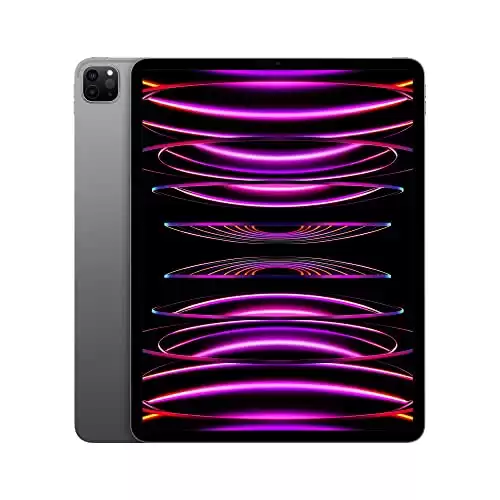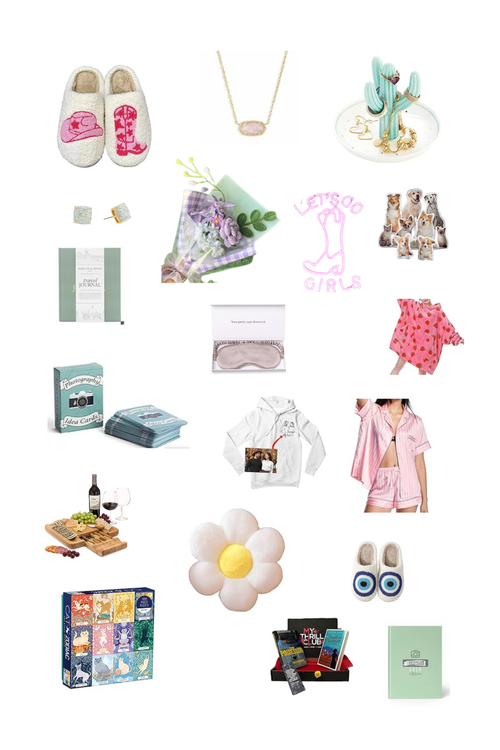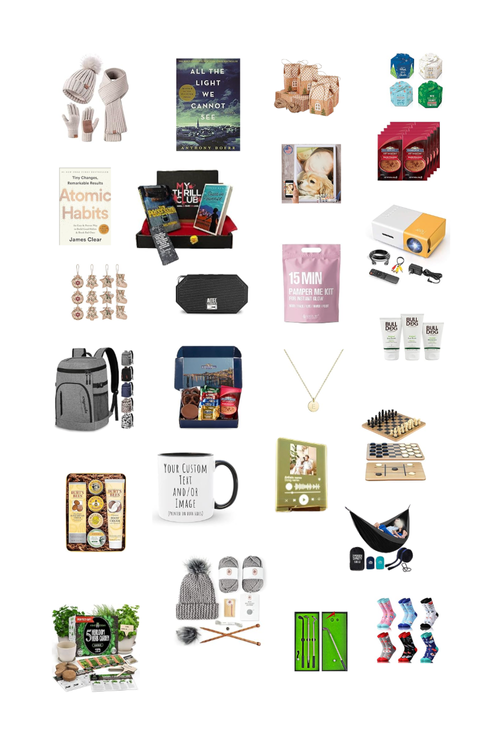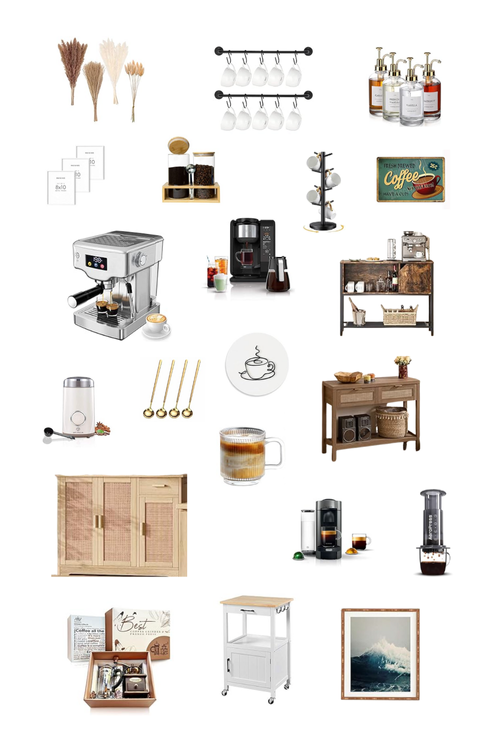This is the ultimate guide for finding the best note taking tablet. Learn about the best tablets on the market for note taking!
This post may contain affiliate links, which means I’ll receive a commission if you purchase through my link, at no extra cost to you. Please read full disclosure here.
As an Amazon Affiliate I earn from qualifying purchases.
- Generally, What Do People Care About When Searching For The Best Tablet?
- How Much Does A Tablet Cost – Tablet Price Ranges
- What Are The Top Tablet Brands?
- What Should Students Consider When Buying a Tablet for Note Taking In School?
- What Are The Best Tablets For Note-Taking (Broken Down For Each Brand)?

Generally, What Do People Care About When Searching For The Best Tablet?
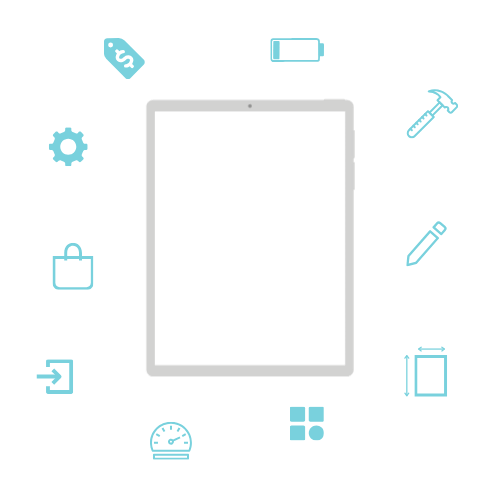
- Performance: Users often consider the performance of the tablet in terms of speed and smoothness of operation.
- Price: The cost of the tablet is a significant factor for most buyers.
- Brand Reputation: Buyers often look at the reputation of the brand and previous customer reviews.
- Battery Life: How long the tablet can run on a single charge is a key consideration.
- Screen Size: Depending on their needs, users may prefer a larger or smaller screen.
- Operating System: Some users have a preference for iOS, Android, or Windows based on their familiarity and comfort.
- App Compatibility: The availability of specific apps is a deciding factor for some buyers.
- Storage Capacity: Depending on what the tablet will be used for, the amount of storage space may be an important factor.
- Portability: The size and weight of the tablet can impact its portability.
- Additional Features: Features such as a camera, the ability to use a stylus, or being waterproof can also influence a buyer’s decision.
How Much Does A Tablet Cost – Tablet Price Ranges
Generally speaking, tablets just like any other technology are not necessarily “affordable”. Here are the general price ranges you can expect to see for tablets on the market today.
- Budget: tablets generally around or under $300
- Mid-range tablets: usually between $300 and $600
- High-end tablets: often over $600
What Are The Top Tablet Brands?
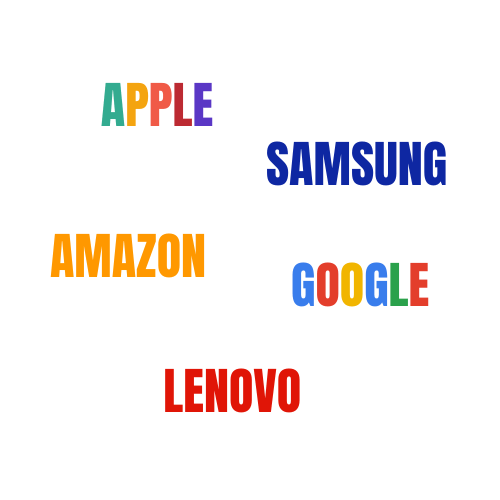
- Apple: Renowned for their stylish design and superior build quality, Apple’s iPads ensure flawless integration with other Apple devices and access to an extensive app store.
- Samsung: Providing a variety of tablets that serve diverse needs, Samsung’s high-end options include an S Pen stylus, transforming note-taking into a simple task.
- Lenovo: Acclaimed for their robust and cost-effective tablets, Lenovo’s range often includes a keyboard, making them an excellent choice for students.
- Amazon: The Fire tablets from Amazon are budget-friendly and integrate seamlessly with Amazon’s extensive digital ecosystem, making them perfect for media consumption.
- Google: Google’s tablets, operating on Android, provide smooth integration with Google’s suite of apps.
Apple

Pros:
- High-Quality Build: Apple’s iPads are known for their sleek design and high-quality build, offering a premium feel and durability.
- Seamless Integration: iPads offer seamless integration with other Apple devices and services, offering a unified user experience.
- Vast App Store: Apple’s App Store offers a wide array of apps, including a plethora of note-taking and productivity apps.
Cons:
- Price: iPads are often more expensive than tablets from other brands, which might be a deterrent for some buyers.
- Less Customizable: The iOS operating system is less customizable than Android, which might be a disadvantage for users who like to tweak their device settings.
- Accessories Sold Separately: Essential accessories like the Apple Pencil and the Smart Keyboard are sold separately, adding to the overall cost.
Samsung

Pros:
- Variety: Samsung offers a wide array of tablets catering to different needs and budgets, from budget-friendly models to high-end devices.
- S Pen Stylus: Many of Samsung’s tablets come with the S Pen stylus, making note-taking and drawing effortless.
- Integration with Samsung Ecosystem: Samsung tablets integrate well with Samsung’s ecosystem of devices and services, providing a unified user experience.
Cons:
- Price: The high-end models, particularly those with the S Pen, can be quite expensive.
- Pre-installed Apps: Samsung tablets often come preloaded with a number of apps that some users might find unnecessary or intrusive.
- Size: Some users may find certain models of Samsung tablets too large or heavy for comfortable use.
Lenovo
Pros:
- Durability: Lenovo tablets are known for their durability, making them a reliable choice.
- Affordability: Many Lenovo models are budget-friendly, offering good value for money.
- Keyboard: Many Lenovo tablets come with a keyboard, making them a good choice for students and those who need to do a lot of typing.
Cons:
- Display: Some Lenovo tablets lack the high-resolution display of other brands, which might impact the user experience.
- Performance: Some models may not offer the same level of performance as high-end tablets from other brands.
- Stylus: Lenovo’s stylus is often not included with the tablet and has to be purchased separately.
Amazon
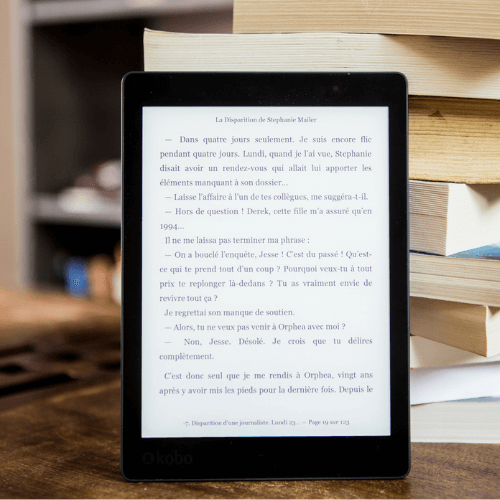
Pros:
- Affordability: Amazon tablets, particularly the Fire series, are known for their affordability, making them a good option for budget-conscious consumers.
- Integration with Amazon Ecosystem: Amazon tablets are seamlessly integrated with Amazon’s vast digital ecosystem, making accessing Amazon books, videos, music, and other content very convenient.
- User-Friendly: Amazon’s Fire OS is known for its simplicity and ease of use, making it a good choice for those who prefer a straightforward user interface.
Cons:
- Limited App Selection: Amazon’s Fire tablets do not have access to the Google Play Store and rely instead on the Amazon App Store, which has a more limited selection.
- Performance: While sufficient for basic tasks, Fire tablets may not offer the performance needed for more resource-intensive applications.
- Display: Some users may find the screen resolution of Fire tablets to be lower compared to other brands, which might impact the user experience.
Pros:
- Seamless Integration: Google’s tablets run on Android and offer seamless integration with Google’s suite of apps, including Google Docs, Sheets, and Slides for productivity.
- Performance: Google tablets are known for their strong performance, with high-speed processors and ample RAM.
- Wide App Compatibility: Being Android devices, Google tablets have access to a multitude of apps in the Google Play Store.
Cons:
- Price: Google tablets can be quite expensive, potentially making them less accessible for some users.
- Interface: Some users may find the Android interface less intuitive or user-friendly compared to the iOS interface used on Apple tablets.
- Delayed Updates: While they are compatible with a wide range of apps, Google tablets sometimes receive updates to the Android operating system later than other devices.
What Should Students Consider When Buying a Tablet for Note Taking In School?
- Performance: The tablet should work fast, even with many apps open.
- Battery Life: It should last all day without charging.
- Size and Weight: It should be easy to carry around.
- Durability: It needs to be strong and survive small accidents.
- Stylus Compatibility: If you like writing by hand, you’ll need a stylus.
- Screen Size: The screen should be big enough to write on, but not too big to carry.
- Operating System: Your choice of iOS, Android, or Windows will decide which apps you can use.
- Price: It should be affordable but still good quality.
- Storage Capacity: It should have enough space for all your notes and files.
- App Compatibility: It should work with your favorite note-taking apps like OneNote, Evernote, or Google Keep.
What Are The Best Tablets For Note-Taking (Broken Down For Each Brand)?
Apple
- $: iPad (iPad -10th generation) – The standard iPad is the most affordable model in Apple’s tablet lineup, but it still offers a high-quality display, good performance, and compatibility with the Apple Pencil, making it an excellent choice for students on a budget.
- $$: iPad Air (iPad Air – 5th generation) – The iPad Air offers many of the same features as the iPad Pro, such as a large, high-resolution display and compatibility with the Apple Pencil, but at a more affordable price point. It’s a good balance between cost and features for students.
- $$$: iPad Pro (iPad Pro 12.9-inch – 6th generation) – With its powerful processor, large, high-resolution display, and compatibility with the Apple Pencil, the iPad Pro is the top-of-the-line choice for those who want the best of the best and are willing to pay a premium for it. It’s a great option for students who require the highest performance for intensive tasks.
Important Apple Update
- Apple recently came out with the iPad OS17 update so there are many iPad models that are no longer compatible with Apple’s updates.
- If you are unsure about what iPad models are compatible please check out this link.
Helpful Tool For Comparing iPad Model Specs!
Samsung
- $: Samsung Galaxy Tab A – The Tab A is an affordable option that still offers a good set of features for students. It includes a stylus and has a decent battery life, making it a good choice for note-taking on a budget.
- $$: Samsung Galaxy Tab S6 Lite – The S6 Lite is a mid-range tablet that comes with an S Pen, has a good battery life, and a solid performance, making it good for students who need a balance between cost and functionality.
- $$$: Samsung Galaxy Tab S7 – The S7 is a high-end model that offers a smooth, lag-free note-taking experience with the included S Pen. It has a high-resolution display and a powerful processor, making it ideal for students who need top performance.
Lenovo
- $: Lenovo Tab M10 Plus: This budget-friendly tablet offers a good balance of performance and affordability. It has a full HD display and comes with a Kid’s Mode for younger users. While it doesn’t come with a stylus, it’s compatible with Lenovo’s Active Pen for note-taking.
- $$: Lenovo Yoga Smart Tab: This mid-range tablet doubles as a smart display. It comes with a built-in kickstand for convenience and is compatible with Lenovo’s Active Pen. It has a full HD display and dual JBL speakers for multimedia use.
- $$$: Lenovo Tab P11 Pro: This high-end tablet has a stunning 2K OLED display and comes with a keyboard and stylus, making it perfect for note-taking. With a powerful processor and long battery life, it’s suitable for intensive tasks and all-day use.
Amazon
- $: Amazon Fire 7 – The Fire 7 is the most affordable tablet in Amazon’s lineup. While it doesn’t have the high-end specs of more expensive models, it’s still a solid choice for basic note-taking and school tasks.
- $$: Amazon Fire HD 8 – The Fire HD 8 offers a balance between price and performance. It has a larger, higher-resolution display than the Fire 7, and it also has better performance and more storage space, making it a good mid-range choice for students.
- $$$: Amazon Fire HD 10 – The Fire HD 10 is Amazon’s high-end tablet. It has a large, high-resolution screen, making it ideal for note-taking. It also has a powerful processor and plenty of storage space to handle all of a student’s needs.
- $: Google Nexus 7 – Although it’s an older model, the Nexus 7 is still a good choice for budget-conscious students. It offers a solid performance, a high-resolution display, and access to all of the apps in the Google Play Store, making it suitable for note-taking.
- $$: Google Pixel Slate – This mid-range tablet offers a larger, high-resolution display and more powerful performance than the Nexus 7. It also comes with a stylus for easy note-taking and drawing.
- $$$: Google Pixel C – As the high-end option, the Pixel C offers top-of-the-line specs including a large, high-resolution display, a powerful processor, and plenty of storage. It also comes with a keyboard, making it ideal for note-taking and other school tasks.
This post was all about helping you find the best note-taking tablet for your specific needs and budget.

We explored what to look for when buying a tablet, the top brands to consider, and some of their best models across different price ranges. Whether you’re a student looking for a device to help with your studies, or simply someone who values the convenience of taking notes digitally, we hope this guide has made your decision-making process a little easier. Happy tablet hunting!