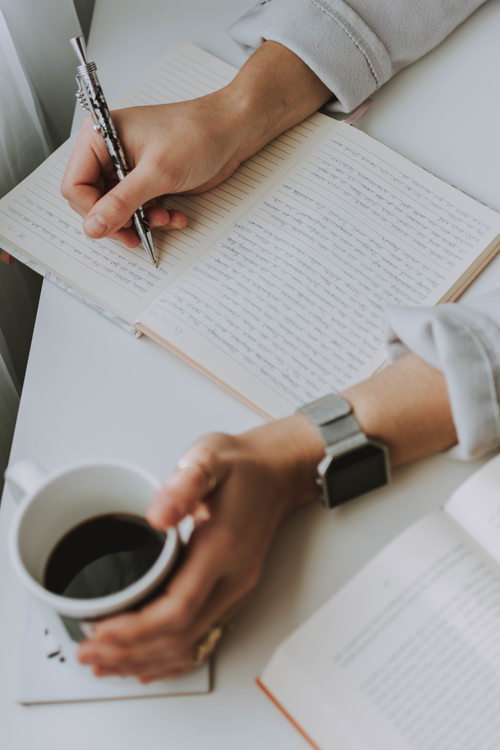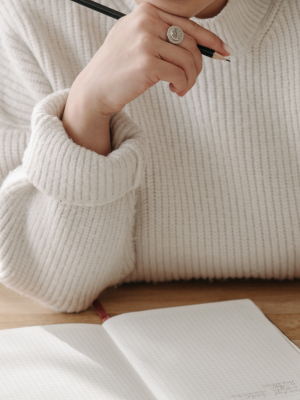The Best Note-Taking Apps You Need Now
This is the top guide for the best note-taking apps you need for the brands of tablets on the market!
This post may contain affiliate links, which means I’ll receive a commission if you purchase through my link, at no extra cost to you. Please read full disclosure here.
As an Amazon Affiliate I earn from qualifying purchases.
Please note that apps frequently change their pricing, offer deals, etc. Therefore please click the provided links to check the pricing in the event it has changed — these app links are not sponsored! (only the Amazon product links are sponsored) 🙂
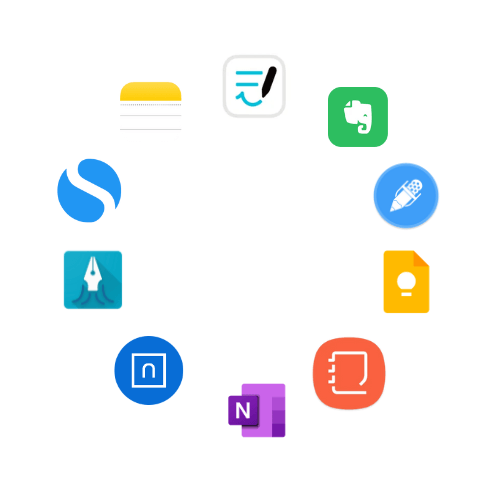
Table of contents
How To Choose An App For Note-Taking?
When determining the best app for you, consider the following factors:
- Device Compatibility: Ensure the app is compatible with your device whether it’s Apple, Samsung, Lenovo, Amazon, or Google. Some apps are designed to work best on specific devices or operating systems.
- Functionality: Identify your need. Do you need an app that allows for handwritten notes, typed notes, or both? Do you need additional features such as the ability to clip web pages, annotate PDFs, or record audio?
- Ease of Use: The best app for you is one you find intuitive and easy to use. It should help you stay organized, and not complicate your workflow.
- Syncing Capabilities: If you use multiple devices, choose an app that synchronizes your notes across all your devices. This ensures you can access your notes wherever you are.
- Pricing: Consider your budget. While some apps are free, others require a one-time payment or a subscription. Keep in mind that free apps may offer fewer features than paid ones.
Remember, the best app is highly dependent on your personal needs and preferences.
Apple Note-Taking Apps
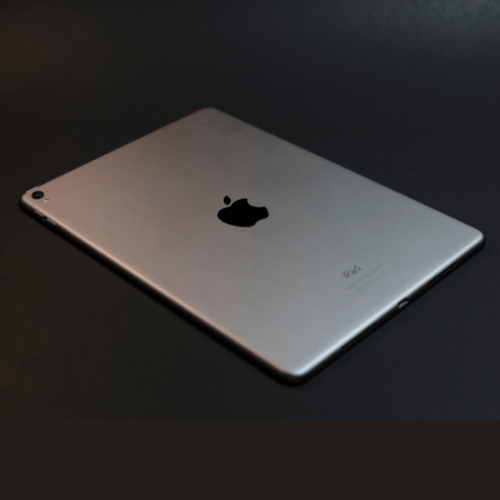
Notability (Free or Plus – $2.99/month or $14.99/year): A versatile app that allows for typed or handwritten digital notes. It also supports audio recording, which is helpful during lectures or meetings.
GoodNotes ($9.99/year or $29.99/1-time payment): This app supports handwritten notes and allows you to annotate PDFs, which can be helpful for students.
Apple Notes (Free Up to 5GB or $0.99/month for 50GB additional storage): A simple and straightforward app that comes pre-installed on all Apple devices.
OneNote (Free to Download – 365 Personal: $6.99/month or $69.99/year + additional options) A robust app from Microsoft that supports both typed and handwritten notes and syncs across all devices.
Evernote (Free or Personal: $10.83/month or $129.99/year + professional and team options): An app that allows you to clip web pages, attach files, and more. It also syncs across all devices.
What are the best note-taking apps for iPad & Apple devices?
👉 Among the note-taking apps for Apple, Notability, and GoodNotes stand out as the best due to their versatility and rich feature set.
Notability allows for typed or handwritten notes and supports audio recording, which can be a great help during lectures or meetings.
GoodNotes, on the other hand, also supports handwritten notes and allows you to annotate PDFs, which can be particularly useful for students.
For a more bare-bones and simple approach, Apple Notes serves as a straightforward app that comes pre-installed on all Apple devices. While it may not have as many features as Notability or GoodNotes, it provides all the essential tools for taking notes and is readily available without any additional cost if you’re already an Apple device user.
Samsung Note-Taking Apps
Samsung Notes (Free): Samsung’s proprietary app that comes pre-installed on their devices. It supports both typed and handwritten notes.
S Note – Standard Notes – (Free or $90/year or $120/year for professional use): A note-taking app that’s a bit more feature-rich than Samsung Notes, designed specifically for devices with the S Pen.
OneNote (Free to Download – 365 Personal: $6.99/month or $69.99/year + additional options): Microsoft’s app that supports both typed and handwritten notes and syncs across all devices.
Evernote (Free or Personal: $10.83/month or $129.99/year + professional and team options): A robust app that allows you to clip web pages, attach files, and more.
Squid (Free, with premium subscriptions): An app that is particularly good for handwritten notes.
What are the best note-taking apps for Samsung devices?
👉 Among the note-taking apps for Samsung, OneNote and S Note – Standard Notes stand out as the best due to their versatility and rich feature set.
OneNote, a robust app from Microsoft, supports both typed and handwritten notes and syncs across all devices. It’s particularly beneficial for users who require comprehensive features and cross-device syncing.
S Note – Standard Notes, on the other hand, is designed specifically for devices with the S Pen, making it a great choice for those who prefer handwritten notes or frequently use the S Pen.
For a more bare-bones and simple approach, Samsung Notes serves as a straightforward app that comes pre-installed on all Samsung devices. While it may not have as many features as OneNote or S Note – Standard Notes, it provides all the essential tools for taking notes and is readily available without any additional cost if you’re already a Samsung device user.
Lenovo Note-Taking Apps
OneNote (Free to Download – 365 Personal: $6.99/month or $69.99/year + additional options): Microsoft’s app that supports both typed and handwritten notes and syncs across all devices.
Evernote (Free or Personal: $10.83/month or $129.99/year + professional and team options): A robust app that allows you to clip web pages, attach files, and more.
Squid (Free, with premium subscriptions): An app that is particularly good for handwritten notes.
Google Keep (Free): A simple note-taking app that syncs with your Google account.
What are the best note-taking apps for Lenovo devices?
👉 Among the note-taking apps for Lenovo, OneNote stands out as the best due to its versatility and rich feature set.
OneNote, a robust app from Microsoft, supports both typed and handwritten notes and syncs across all devices. It’s particularly beneficial for users who require comprehensive features and cross-device syncing.
For a more bare-bones and simple approach, Google Keep serves as a straightforward app that syncs with your Google account. While it may not have as many features as OneNote, it provides all the essential tools for taking notes and is readily available without any additional cost if you’re already a Google account user.
Amazon Note-Taking Apps

OneNote (Free to Download – 365 Personal: $6.99/month or $69.99/year + additional options): Microsoft’s note-taking app that supports both typed and handwritten notes and syncs across all devices.
Evernote (Free or Personal: $10.83/month or $129.99/year + professional and team options): A robust note-taking app that allows you to clip web pages, attach files, and more.
Simplenote (Free): A simple and straightforward note-taking app that syncs across all devices.
Google Keep (Free): A simple note-taking app that syncs with your Google account.
What are the best note-taking apps for Amazon devices?
👉 Among the note-taking apps for Amazon, OneNote stands out as the best due to its versatility and rich feature set.
OneNote, a robust note-taking app from Microsoft, supports both typed and handwritten notes and syncs across all devices. It’s particularly beneficial for users who require comprehensive features and cross-device syncing.
For a more bare-bones and simple approach, Simplenote serves as a straightforward app that syncs across all devices. While it may not have as many features as OneNote, it provides all the essential tools for taking notes and is readily available without any additional cost.
Google Note-Taking Apps
Google Keep (Free): A simple note-taking app that syncs with your Google account.
OneNote (Free to Download – 365 Personal: $6.99/month or $69.99/year + additional options): Microsoft’s note-taking app that supports both typed and handwritten notes and syncs across all devices.
Evernote (Free or Personal: $10.83/month or $129.99/year + professional and team options): A robust note-taking app that allows you to clip web pages, attach files, and more.
Squid (Free, with premium subscriptions): A note-taking app that is particularly good for handwritten notes.
What are the best note-taking apps for Google devices?
👉 Among the note-taking apps for Google, OneNote stands out as the best due to its versatility and rich feature set.
OneNote, a robust note-taking app from Microsoft, supports both typed and handwritten notes and syncs across all devices. It’s particularly beneficial for users who require comprehensive features and cross-device syncing.
For a more bare-bones and simple approach, Google Keep serves as a straightforward app that syncs with your Google account. While it may not have as many features as OneNote, it provides all the essential tools for taking notes and is readily available without any additional cost if you’re already a Google account user.
Summary
This post was all about the best note-taking apps for different tablet brands. Whether you’re using an Apple, Samsung, Lenovo, Amazon, or Google tablet, there’s a note-taking app that can cater to your needs.
From free to paid options, simple to feature-rich, these apps offer a variety of functions to enhance your note-taking experience.
Remember to consider your specific needs and preferences when choosing the best app for you.