College Resume – How To Write The Best Resume (Template)
This guide is the best way to write a college resume that will help you land interviews and get the job you’re looking for.

This post may contain affiliate links, which means I’ll receive a commission if you purchase through my link, at no extra cost to you. Please read the full disclosure here.
As an Amazon Affiliate, I earn from qualifying purchases.
Writing A College Resume – Step-By-Step Guide

Look, I get it… writing a resume is tough, but I promise it doesn’t have to be.
It can be overwhelming because getting a job, whether it’s a full-time 9-5 or a part-time job can be a job in and of itself.
As a student it can be even more stressful because you have limited knowledge of the application process, you have limited work experience or relevant experience, and it can be hard to decide how best to write it.
If you’re looking for a REALISTIC resume guide that shows you EXACTLY what you need to put on your resume, how to format it, and what recruiters are ACTUALLY looking for then you’ve come to the right place.
Let’s walk through step-by-step what you need to include on your resume.
Step 1 – College Resume Contact Information
This is a super easy step.
All you need to include in your resume heading is …
- First and Last name (your full name)
- Email address
- Phone number
- LinkedIn shortened URL
Make sure the email address you provide is one you actually receive emails at and check regularly as well as the phone number (it’s really easy to add a wrong digit).
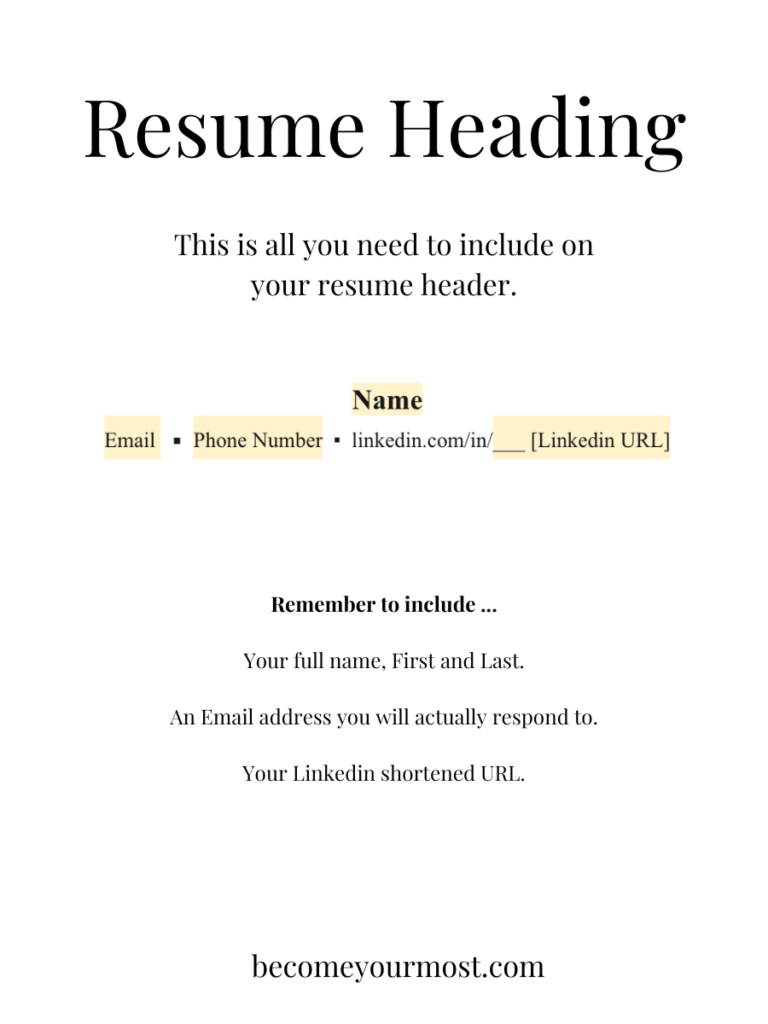
For the LinkedIn URL, it’s VERY IMPORTANT NOT to add just the long URL from the top of the page, but procure the shortened URL.
Trust me, a recruiter is not going to want to type in a string of random numbers and letters OR have to search you up and GUESS you you are (many people have similar names).
How To Shorten Your LinkedIn URL in three easy steps!
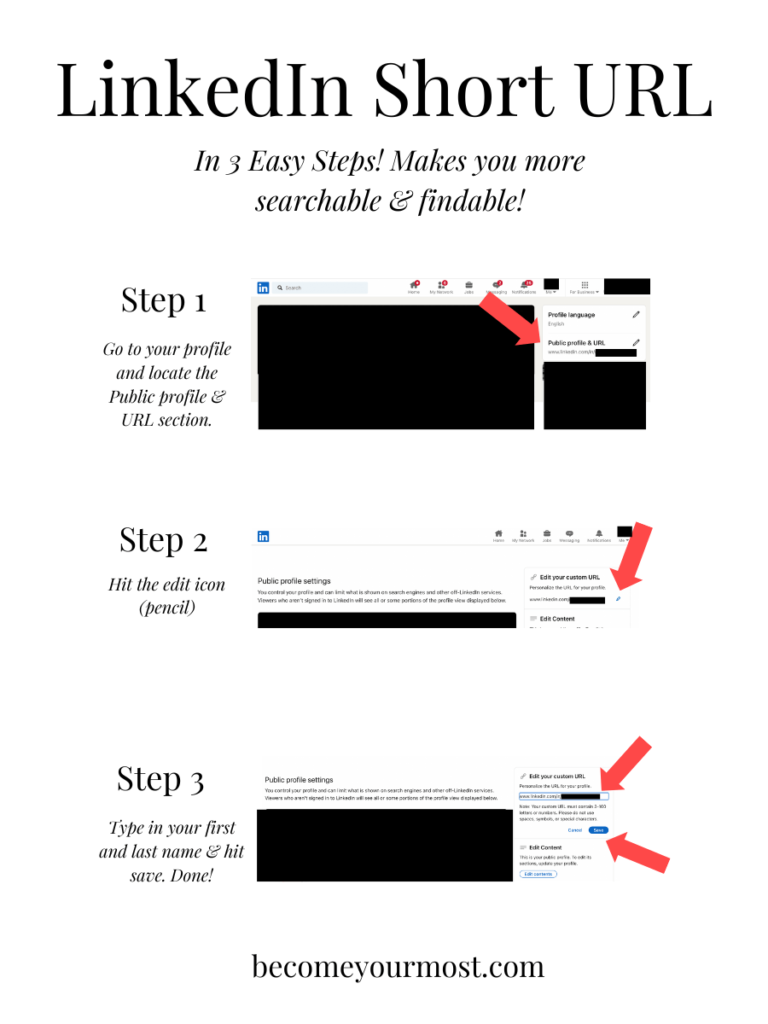
Trust me, shortening your LinkedIn resume is an absolute must.
- It looks nicer
- It makes it easier to search the URL
- Your recruiter can more easily locate you
Trust me, your recruiter doesn’t want to / will not manually search “https://www.linkedin.com/in/DAGLp24TCeA/jennsmithUasfZ35PKUQ2Fyz9SWg”.
All it takes is three easy steps to shorten your LinkedIn URL.
Step 1: Go to your LinkedIn profile. Locate the “Public profile & URL” section.
Step 2: Click the edit icon (small pencil symbol).
Step 3: Type in your first and last name with no spaces. Example, Jenn Smith. Then hit “save”.
Boom! Three easy steps to a much more aesthetically pleasing URL that makes you easier to search for and find!
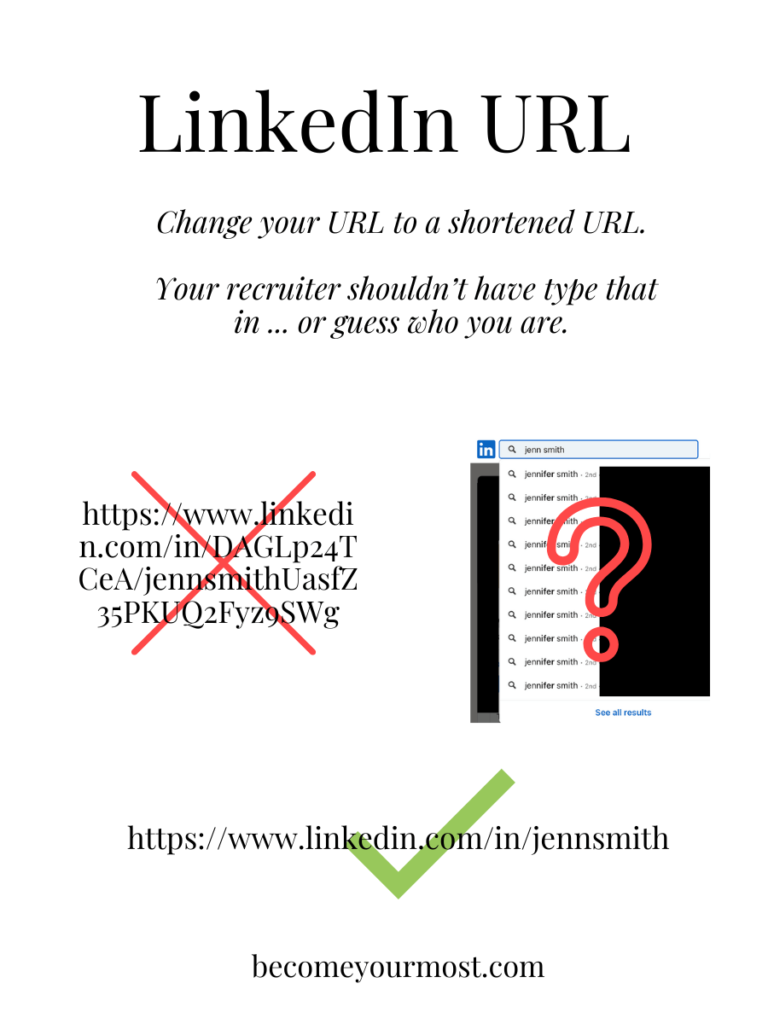
This is the top no-bs job search tips guide you need now! Make job hunting…
This is the top guide for the best note-taking apps you need for the brands…
This post is all about practical tips for starting a new job. Follow these…
Use this guide to overcome the feeling of no motivation. Find inspiration and practical…
This is the best guide for study motivation. Use this guide to help you…
This is the best guide for job search advice. From starting a new job…
Step 2 – College Resume Work Experience
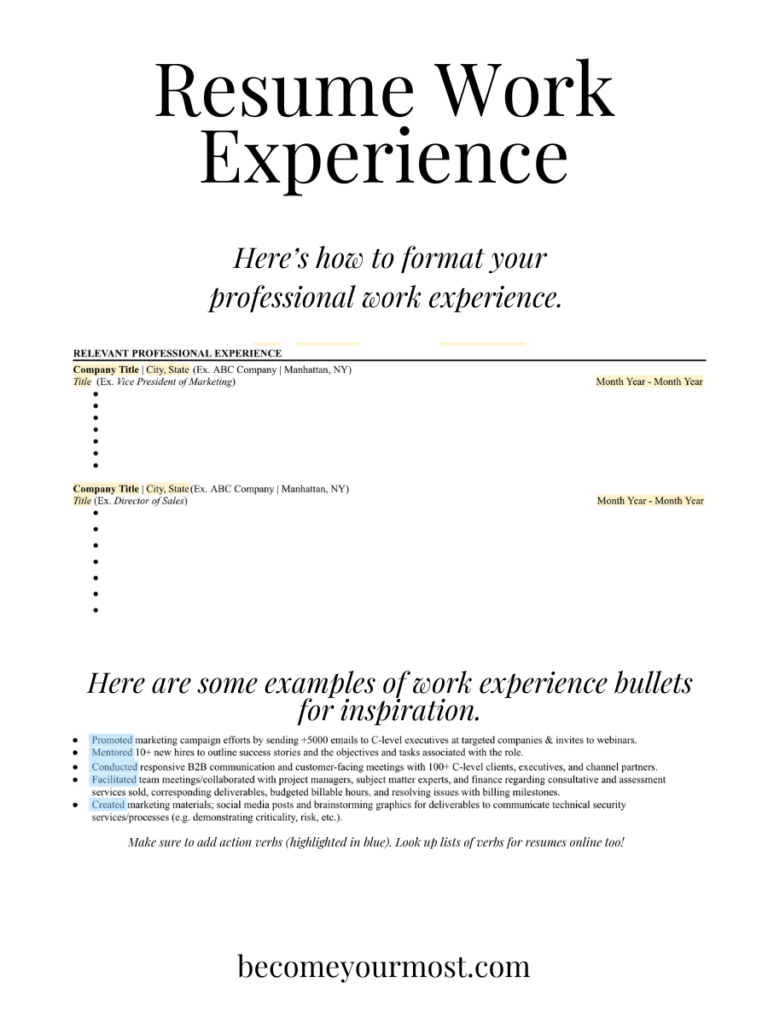
It’s completely understandable that you’re a bit waning when it comes to work experience, especially RELEVANT work experience if you’re a student.
If you’re still in school this is why it’s super important to get an internship in your field. Not only will you learn a lot about what the working world actually entails, especially in your field, but you will also gain relevant experience and transferrable skills that you can use in your professional resume.
Simply use the provided format for work experience:
Relevant Work Experience as the title, add the company title and its prospective city and state (if in the US), and then add your job title below that. Tab all the way to the other side of the page and add the month and year you started and the month and year you completed the role (or simply just the starting if still working there) separated by a hyphen “-“.
Now add anywhere from 3 to 10 (I typically aim for 5-7 personally) relevant and noteworthy bullets of what you did beginning with a verb.
Always use action verbs because they are what job screening systems look for!
Work Experience Tips
It’s also good to note that these bullets should be refined to include bow soft skills and hard skills, and should align well with the job description you are applying for if possible.
For example, “Created marketing materials; social media posts and brainstorming graphics for deliverables to communicate technical security services/processes (e.g. demonstrating criticality, risk, etc.).”
Remember to use the past tense when describing a past position.
These bullet points should be concise, meaning one sentence (two if absolutely necessary) and they should summarize exactly what you did.
Remember, it’s important to ensure these bullets are verifiable by a previous boss, particularly if they are a reference that the recruiter/hiring manager can reach. They want to see if you are a good match for the role just as much as you are.
In addition, highlighting transferrable skills is key for work experience bullet points because they demonstrate to a hiring director what they can use you for in their work environment.
Step 3 – Projects (For College Resume)
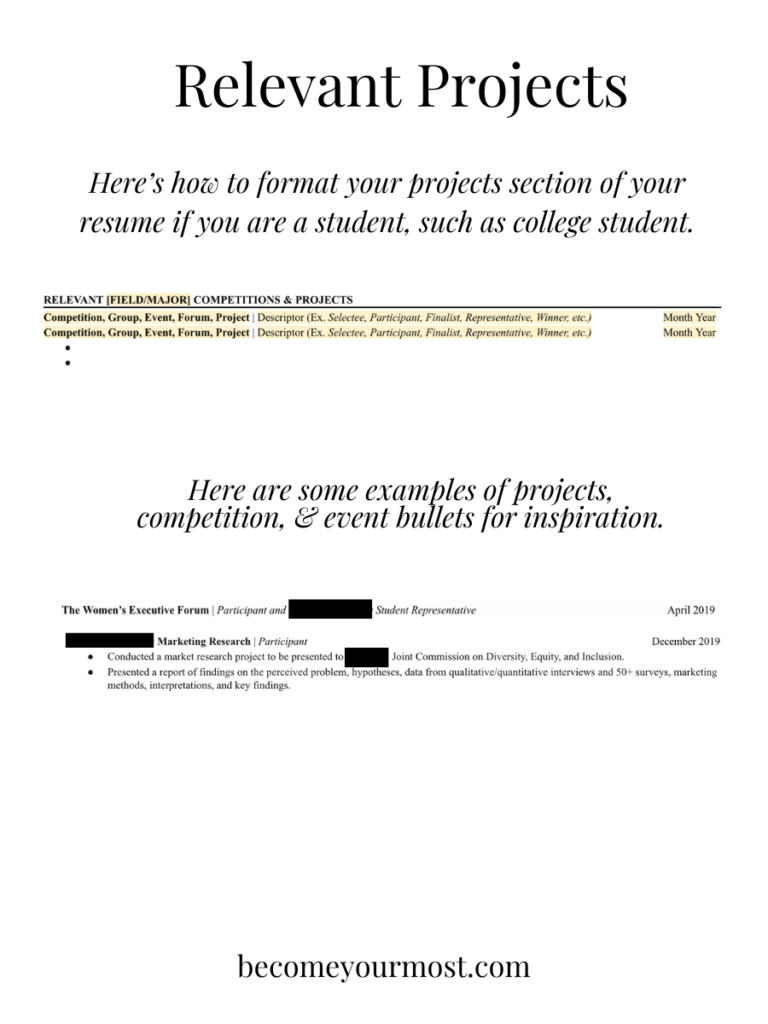
Consider this the experience section of the resume.
The projects section is a helpful way to beef up your resume as a college student with relevant experiences from clubs, events, forums, research, competitions, and more to showcase in chronological order (most recent at the top of your resume section for projects)
Unless relevant to work in a specific field it’s recommended to remove this section to make more room for work experiences. Highlighting leadership positions is always a good idea and a good fit.
Use this format to add these additions. You’ll note that you only need to include the month and year you did this since these are typically a one-day thing such as attending a competition.
Step 4 – Technical Skills
This is where you will list out relevant skills you have such as language skills.
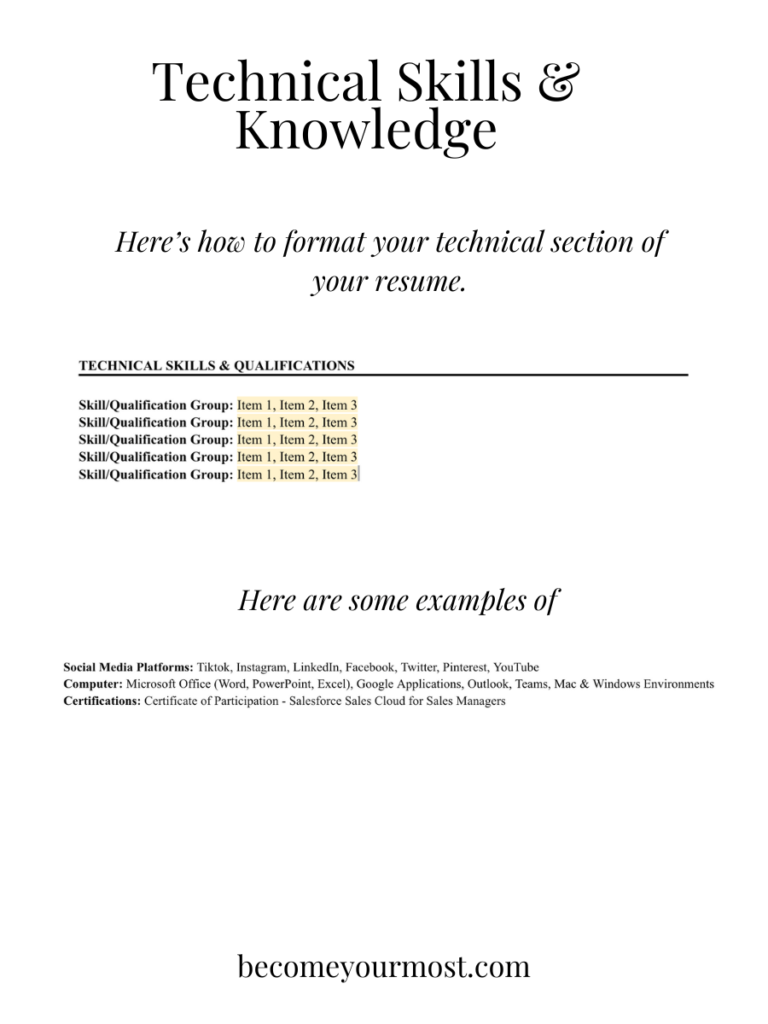
In the technical skills section follow the following format; simply list out the skill or qualification group title, meaning what category it falls under for the field. For example, Coding Languages, SEO Skills, Technical Certifications, Social Media Platforms, computer applications, languages you speak (with certifications if needed), etc.
Then next to the category list out all the skills you know under it. For example, Coding Languages: C++, Java, Rust, Python or for Search Engine Optimization (SEO): Google Analytics, Ahrefs, WordPress, RankIQ, etc.
You don’t need to include dates for these skills because the anticipation is that you can, at any point use those tools. Make sure to only list of tools you actually have knowledge of and can utilize.
It’s okay if you don’t have a ton of technical skills yet, just make sure that the ones you include are solid for professional experience.
Step 5 – Education
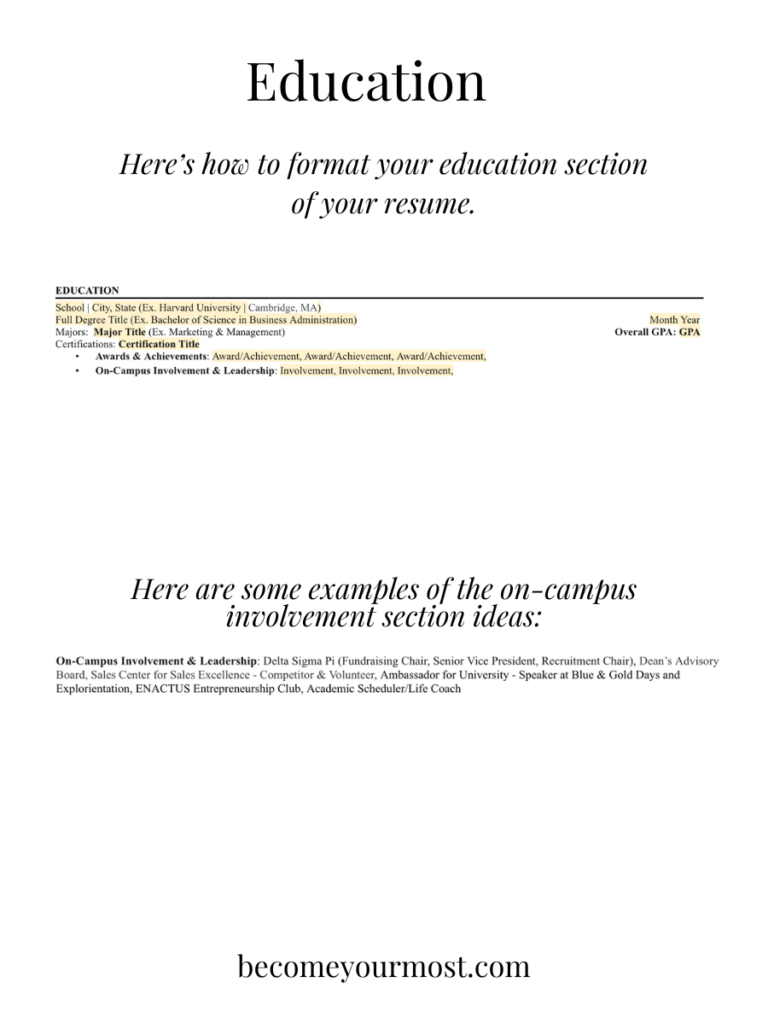
This separate section is important regardless of whether you have graduated.
It is important to follow the guidance for formatting your resume as such:
School Name (Ex. Harvard University) and location (Cambridge, MA)
Full Degree Title (Ex. Bachelors of Science in Business Administration) with the date of graduation or anticipated graduation
Overall GPA: (Ex. 3.89)
Major(s) (Ex. Marketing & Management for dual majors)
Certifications (that are relevant to the major that you would get from the university – Ex. University Sales Center Alliance (USCA) Certification)
Awards & Achievements (Ex. Dean’s List, University Scholarship)
On-Campus Involvement & Leadership (Ex. Ambassador for University – Speaker at Orientation Days)
Ideally, you should be able to guarantee that you graduated so it’s recommended that you verify later to your employer that you did in fact graduate from that school. Simply add your anticipated month and year of graduation.
If you don’t know your cumulative GPA just yet add the specific details of what you currently have and update accordingly.
A college student doesn’t need to include their high school education on their resume, as it is widely understood that if you graduated from college you graduated from high school so to save space it’s recommended to keep that off there.
Remember to include the full degree title that is listed on your diploma as well as the school or university’s full name. For example, instead of “Harvard”, you would write “Harvard University”.
The On-Campus Involvement should include extracurricular activities and student organizations you were a part of, and ideally, they should be relevant to the hiring manager.
Strong Resume Formatting
Always use the standard formats for a resume as many screening tools recruiters use will screen you out if you don’t use these exact requirements.
- Black font color
- Times New Roman (ideally)
- Font Size – 9.5 – 12 depending on the space you need with your name being the largest font and the rest the same size ideally
- Fit on only 1 page
- Consistent formatting
- Leave lots of white space for readability
I hope that these tips in the step-by-step guide help you to create a standout resume that leaves a good impression of professionalism and helps you land your dream role!
This is the top no-bs job search tips guide you need now! Make job hunting…
This is the top guide for the best note-taking apps you need for the brands…
This post is all about practical tips for starting a new job. Follow these…
Use this guide to overcome the feeling of no motivation. Find inspiration and practical…
This is the best guide for study motivation. Use this guide to help you…
This is the best guide for job search advice. From starting a new job…












